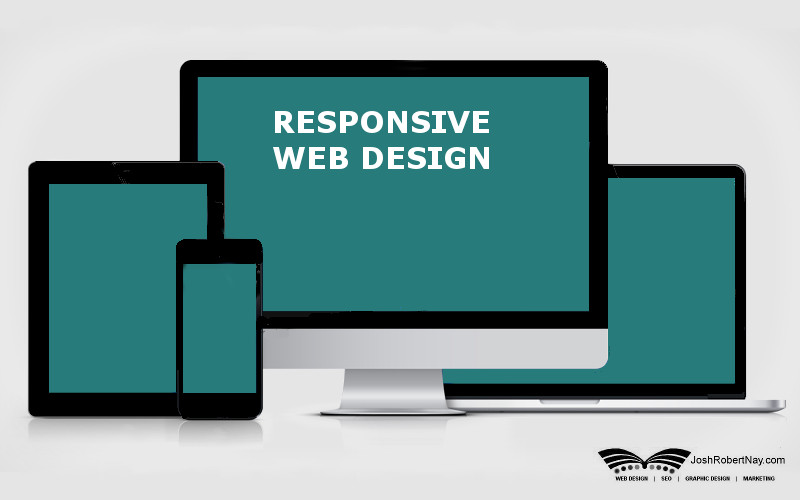If you’ve decided to opt out of having your website professionally designed, then you’ve instead embarked on a journey that will end with a website you’ve completely designed yourself. Taking that first step is easy, but the rest of the trip can be difficult. Here are a few ways to make the path to self-design a little easier to follow.
Use a Website Builder
By far the easiest and quickest way to get your own design plans up and running is to use a diy website building service like this one. They are quick and painless options for people who don’t have coding experience or who simply don’t want to go through all the trouble of modifying all the necessary HTML’s and PHP’s to make a functioning business or personal website.
This is also the best option for making your website as unique as possible. There are themes and templates, yes, but the very nature of Web Builder software is that it makes altering any theme or template a snap.
READ: Getting Your Personal Website Designed With You in Mind
Use a Pre-Built Website Theme
If you’re running WordPress (or any other web-based CRM platform for that matter), opt into using a pre-built theme from a developer instead of using a child theme. The disadvantage to doing thing this way, of course, is that you’ll be at the mercy of the theme’s developer when it comes to updates. So they could release a new update that could potentially completely change the feel and even the look of your website.
This is why it’s recommended that you create a child theme, but unfortunately, that entails doing a lot of the pushing and pulling yourself code-wise. If you’re okay with receiving these updates from the developer, though, it’s a very quick way to get your content online. Just make sure the theme you’re using is compatible and runs fast on mobile devices.
Use Web Page Development Software
I know what you’re thinking: “How 90’s of you.” But the fact of the matter is that a great many websites nowadays still use external PC software to design and publish websites. However, this is the least recommended option for a variety of reasons (in addition to the whole “classic” thing).
Most PC software-based designers do not support responsive web pages, which means that if you’re designing your site this way, you’ll likely wind up with a PC-only site (or an awful center-oriented website as a workaround).
In addition, it’s not easy to optimize websites via software; you’re going to have to have at least some coding experience to optimize the code to make the site load faster, or you’ll have to have your site optimized by an outside service.
Let us know if you have questions by sounding off in the comments below.